News
[GDIS] Tuition Payment for Spring 2018 semester (for Current students)/ 2018학년도 1학기 국제대학원 재학생 등록금 납부 안내
- 작성일 : 2018-02-07
- 조회수 : 1070
- 작성자 : GSIS
Tuition Payment for Spring 2018 semester (for Current students)
1. Tuition Payment Period
(1) Regular registration, research-based registration, thesis-based registration
|
Regular registration for current students and students returning from leave of absence and/or research-based registration, thesis-based registration for students who completed their coursework |
|
|
Payment Period |
February 21 (Wed) ~ February 27 (Tue) |
|
Additional Period for Payment |
March 6 (Tue) ~ March 7 (Wed) |
|
Tuition Bill Printout |
From February 20 (Tue) 2pm (tentative) |
|
Payment Available Time |
· 07:00-19:00 for Shinhan Bank virtual account · For credit card, please refer to 3-(2) Payment with credit card payment guide. |
※ Students who choose to pay through spread tuition payment plan should not pay during the above period but refer to the dates below.
(2) Spreading Tuition Payment: Students can spread out their tuition payments over 4 installments per semester. Related bills can be printed without any additional application.
|
Payment Period |
Tuition Bill printout |
Amount |
||
|
1stinstallment |
March 6 (Tue) –March 7 (Wed) |
Payment available time |
March 5 (Mon) 14:00 |
1/4 of the total amount + other miscellaneous fees (optional) |
|
2ndinstallment |
March 28 (Wed) – March 29(Thur) |
March 27 (Tue) 14:00 |
1/4 of the total amount |
|
|
3rdinstallment |
April 19 (Thur) –April 20 (Fri) |
April 18 (Wed) 14:00 |
1/4 of the total amount |
|
|
4thinstallment |
May 9 (Wed) –May 10 (Thur) |
May 8 (Tue) 14:00 |
1/4 of the total amount |
|
※ Students should pay each of the four installments on time otherwise installment payment of following semester is not applicable.
(3) Course-based Registration
|
Course-based Registration |
|
|
Payment Period |
March 14 (Wed) – March 15 (Thur) |
|
Payment available time |
· 07:00-19:00 for Shinhan Bank virtual account · For credit card, please refer to 3-(2) Payment with credit card guide. |
|
Tuition Bill printout |
from March 13 (Tue.) 2pm (tentative) |
※ For Course-based Registration students who are eligible (students taking 4 or more credits) to spread their tuition payment, their dates for printing out bill and paying 1st installment is the same with that of course-based tuition payment period.
2. Tuition Bill Printout (Check the tuition bill issuance period according to the registration type above.)
(1) To print directly from the webpage (Click here)
Log on: ID (Student ID), Password (6 digits of date of birth) -> registration-> tuition bill
※ Students may not be able to print their tuition bills from some business offices such as government-related offices or financial companies due to the offices’ security restrictions. Therefore, students are recommended to print at home.
※ Tuition bill can not be issued after the payment is made. If you need a copy of tuition bill, please print it before the payment..
(2) Eureka of Ewha Portal system
① Log on to Ewha Portal System (EPIS): ID (Student ID), PW (password)
② Click 유레카통합행정 My Eureka (at the top of the page)
③ Click ‘Registration’→’Tuition bill’
(3) Mobile Eureka
① Install Ewha Womans University(이화여자대학교) App
② Click My Eureka→Log on: ID (Student ID), PW (password)
③ Click Menu→‘등록금 Registration’→’등록금고지서Tuition bill’
3. Tuition Payment Procedure
(1) Remit tuition to the Shinhan bank virtual account
Each student should remit tuition the payment account (virtual account) specified on their tuition bill by using Shinhan Bank or any other financial agency. (via Internet banking, direct payment, phone banking, or ATM transfer).
-
The virtual account given to each individual student is only for tuition payment.
(Recipient’s name is shown as (“이대대”(your name))
-
The sender’s name can be different from the student’s name because payment is verified by each virtual account number.
-
Students are only able to make one payment to their virtual account. If a student wishes to pay other bill, such as the student health center fee, they add these bills to their tuition and make one payment with total amount. Each virtual account can only receive one transfer per payment period.
-
Other bills (such student health center bill) are optional. If a student wishes to pay these bills, they should be added to her tuition transfer.
|
Other bills |
Purpose |
Inquiry |
|
Student Health Center bill (23,200 won) *Students can pay in cash during semester |
University Health Service Center is available only for students who pay student health center bill. Free service: regular checkup (once a year, refer to Health Center notice), doctor’s service, prescription, consultation with doctors Paid service: vaccinations, scaling (teeth cleaning), chest X-ray, etc. |
University Health Service Center 02-3277-3181 |
-
Transferring from a CMA account is not possible.
-
Any transfer fees incurred will be the student’s expense when using financial agencies other than Shinhan Bank.
-
When using an ATM, please use 다른업무→지로/공과금/등록금/송달료 menu on Shinhan bank ATM (Code of Graduate School of Ewha Womans University: 47004)
-
When using an ATM, to make transfer of 6,000,000 KRW, only Shinhan bank ATM is applicable.
-
Students may make payment to a bank clerk using their Student ID number (without tuition bill) if registering for regular registration, research-based registration, thesis–based registration, and course-based registration. (Students who wish installment payment need to visit bank with exact amount of each installment.)
(2) Payment with credit card
※ Available only for All Registration. (When students are spreading tuition, payment cannot be made by credit card.)
-
If a student wishes to pay tuition with other bill (student health center bill), she need to add the amount to tuition and pay at once.
-
Cancelation is available via Samsung card homepage/ call center (1688-9702) on the day the payment was made.
-
Temporary raise on credit card limit can be given to pay tuition (depending on the card holder’s credit limit or credit condition).
-
Tuition payment can be rejected depending on the card holder’s credit limit or credit condition
-
Installment plans are available. (Please refer to the credit card homepage for interest rates).
-
Tuition payment made with credit card will not be included in credit card tax allowance lists at the year-end tax adjustment.
|
Accepted credit card |
Samsung card only |
||
|
Payment Procedure |
Website |
Click here for Samsung Credit Card University Tuition Payment Webpage Or Go to “samsungcard.com”→Click 서비스→Click 생활요금카드납부 서비스→Click 대학교등록금 납부→Choose “이화여자대학교” and login→Check your invoice and make the payment |
|
|
Call center |
1688-9702 |
||
|
Branch |
Not availble |
||
|
Available time |
Homepage: 09:00~18:00 Call center: 09:00~17:00 |
- Payment can be made during weekends (Payment through the Call Center is not possible during weekends.) |
|
|
Credit Card application |
· Samsung Card website: Apply via “대학교등록금납부”or Call center ※ Payment is available when receiving the credit card number (even though actual card is not issued yet) |
||
|
Others |
· Credit Card Interest-free Monthly Installment Plans: 3-month, 6-month, 10-month, 12-month plans - 3-Month Plan: 1st installment with interest, 2nd and 3rd interest-free - 6-Month Plan: 1st and 2nd installments with interest, 3rd to 6th installments interest-free - 10-Month Plan: 1st to 3rd installments with interest, 4th to 10th installments interest-free - 12-Month Plan: 1st to 3rd installments with interest, 4th to 12th installments interest-free |
||
4. For students receiving full scholarship (When the actual amount on a tuition bill is “0” won, please choose one of the following option)
1) Students can register by paying other bills (student health center bill).
2) Go to My Eureka 「마이유레카」 → Academic Affairs 학사 → Tuition 「등록금」 → use 「0원 등록 신청」
3) Students need to register by visiting Shinhan Bank during tuition payment period with her tuition bill showing tuition amount of ‘0’ won.
5. Confirmation of payment
(1) Real time confirmation
·Virtual account payment: Go to Shinhan bank(click here) and insert Univerity Name, your Student ID number, Name, Payment Date in Korean.
·Samsung card: SMS or call by Samsung Card Company
(2) Ewha Portal confirmation
* Virtual account payment → 10 minutes after payment
* Credit card payment → After 1 pm on the next day of the payment (if payment is made on Friday, result can be confirmed 1 pm on following Monday)
① Direct confirmation
Click here for direct confirmation: Input your ID(Student ID) and password (date of birth 6 digits YYMMDD) -> click ‘Registration등록’ -> click ’Tuition Payment Verification 등록금납부확인서‘
② Eureka of Ewha Portal system (EPIS)
Go to Ewha Portal (EPIS) -> Click Eureka –>My Eureka(마이유레카)-> Registration->Verification of tuition payment
* Due to Personal Information Treatment Policy Article 18, it is not allowed to verify of the payment through a phone call.
6. Notice on Spreading Tuition Payment
-
Students can spread out their tuition payments over 4 installments per semester. Related bills can be printed from March 5 (Mon.) without any application.
(Tuition bills for Spread Payment: Log-on to the Ewha Portal site→ 마이유레카 My Eureka→Academic Affairs->Registration→Click ’분납고지서출력(Print Spread Tuition Payment Invoice)’ and print. Direct printout is not available) -
Spreading payment is NOT available to the following students:
- who are registering as course-based students taking 3 credits or less /
- Spring 2018 re-admitted students
- Research-based and Thesis-based Registration students.
-
Payments cannot be made by credit card when student spread their installment payments.
-
Student who wishes to spread the payment can also apply for student loans from the Korea Student Aid Foundation. Please refer to “2018-1학기 한국장학재단 학자금 대출 신청 안내” at Ewha website.
-
Full payment can be made during each installment period.
-
Students should pay each of the four installments on time and any unpaid balance will not be carried forward to the next installment.
-
Students should pay each of the four installments on time otherwise installment payment of following semester is not applicable.
-
If a student fails to pay the total amount of tuition by the 4th installment period, she will be regarded as expelled or on a leave of absence and her course registration will be canceled.
-
If a student on a spread tuition payment wishes to drop out of the School or seek for a leave of absence, she first needs to pay all the four installment before applying.
-
7. Notice on Course-based Registration
-
- Course-based Registration is for those students who already have registered and completed four regular semesters but still needs to take more credits in order to complete their coursework.
Tuition amount will vary according to the number of credits student has registered for the semester.
|
Registered Credit(s) |
Tuition |
|
1 to 3 credits |
1/2 of full tuition (Spreading Tuition Payment is not applicable) |
|
4 credits or more |
Full amount of Tuition |
8. Notice on Research-based and Thesis-based Registration
-
Research-based Registration: Registration for students who have completed their coursework and who need to apply for the foreign language exam, and/or who plan to use various campus facilities. Research-based Registration students are not allowed to receive thesis guidance or screening. (Please request via Eureka to change as research-based registration.) (Installment payment is not applicable) (Notice will be made via department website.)
-
Thesis-based Registration: Applicable to students who have completed their coursework and who wish to receive thesis guidance and/or screening. (Installment payment is not applicable)
9. Tuition Reimbursement after Tuition Payment for Those who apply for a Leave of Absence
Students who wish to apply for a leave of absence, please do not pay the tuition.
For more information on applying for a leave of absence or to return to School, please visit GSIS Website.
10. Tuition Reimbursement for Cancellation of Thesis-based Registration
|
Submission Date for Application for Cancelling Thesis-based submitted during the Thesis-based Registration |
Reimbursed Amount |
|
Within 2 weeks of the start of the semester (3/1~3/14) |
Full amount of Tuition |
|
Within 30 days of the start of the semester (3/15~3/30) |
5/6 of full tuition |
|
Within 60 days of the start of the semester (3/31~4/29) |
2/3 of full tuition |
|
Within 90 days of the start of the semester (4/30~5/29) |
1/2 of full tuition |
※ Date of Submission is when student submitted the printed application form to GSIS main office.
※ If the date of submission is weekend or public holiday, students can submit the application form to GSIS main office the following day.
1. Cancellation period for Thesis-based Registration: March 1 ~ May 29, 2018
Application for cancelling Thesis-based Registration should be submitted to the GSIS office.
2. Cancellation process for Thesis-based Registration
① Apply Cancellation of Thesis-based Registration through Ewha Portal (EUREKA):
Go to EUREKA -> Go to “Academic Affairs” -> Click “Cancellation of Thesis-based Registration (논문등록취소신청)”
※ If the date of submission is weekend or public holiday, students can submit the application form to GSIS main office the following day. However, online application should be completed during above submission period.
② Print out the “Application for Cancellation for Thesis-based Registration.” Have the form signed by the thesis advisor and department chair and submit it to the GSIS main office (IEB 1102). Students who has foreign nationality (including students of Korean heritage) need to consult with GSIS office before submitting the application. (Inquiry: GSIS main office 02-3277-3652)
3. Important notes for Thesis-based Registration Cancellation
-
When thesis registration is cancelled, thesis seminar course (Z0001/Z0002/Z0003) will be cancelled automatically. Also all the results for English Proficiency and comprehensive exam submitted during the Thesis-based Registration will be cancelled.
-
When a student’s thesis evaluation has been already conducted, cancellation of Thesis-based Registration is NOT possible regardless of the evaluation result.
-
Reimbursement of Thesis-based Registration Tuition will be made to student’s bank account registered at EUREKA. (To register the account, go to EUREKA ->Academic Affairs -> E-Career Card -> Click ‘Enter Bank Account’)
-
Students should return all borrowed books to the University Library before applying for the cancellation of Thesis-based Registration.
-
Cancellation of Thesis-based Registration will only be completed after submitting “Application for Cancellation for Thesis-based Registration.” to GSIS main office.
2018학년도 1학기 국제대학원 재학생 등록금 납부 안내
1. 등록기간
(1) 정규등록•연구등록•논문등록
|
구 분 |
재학/복학 정규등록 및 수료생 연구•논문등록 |
|
납부기간 |
2. 21(수) ~ 2. 27(화) |
|
추가납부기간 |
3. 6(화) ~ 3. 7(수) |
|
등록금 고지서 |
2. 20(화) 14:00부터 출력예정 |
|
납부가능시간 |
* 신한은행 가상계좌 07:00~19:00 * 신용카드는 ‘3. 등록금납부방법의 (2)신용카드 납부’ 참조 |
※ 분할납부를 하고자 하는 학생은 납부 기간에 납부하지 마시고, 아래 분할납부 1차 납부기간에 납부하시기 바랍니다.
(2) 분할납부등록: 별도의 신청없이 분납고지서를 출력하여 납부합니다.
|
구분 |
납부기간 |
고지서 |
납부금액 |
|
|
1차납부 |
3. 6(화) ~ 3. 7(수) |
납부가능시간 |
3. 5(월) 14:00 |
수업료의 1/4 + 기타납부금(선택납부) |
|
2차납부 |
3. 28(수) ~ 3. 29(목) |
3. 27(화)14:00 |
수업료의 1/4 |
|
|
3차납부 |
4. 19(목) ~ 4. 20(금) |
4. 18(수)14:00 |
수업료의 1/4 |
|
|
4차납부 |
5. 9(수) ~ 5.10(목) |
5. 8(화)14:00 |
수업료의 1/4 |
|
※ 각 차수별 분납기간을 제대로 지키지 않는 경우 다음 학기 분납이 제한됨.
(3) 교과목등록
|
구 분 |
교과목등록 |
|
납부기간 |
3. 14(수) ~ 3. 15(목) |
|
납부가능시간 |
* 신한은행 입금전용계좌(가상계좌) 07:00~19:00 * 신용카드는 ‘3. 등록금납부방법의 (2)신용카드 납부’ 참조 |
|
등록금 고지서 출력기간 |
3. 13(화) 14:00부터 출력예정 |
※ 분할납부가 가능한 교과목등록생(4학점이상)의 1차 분할납부고지서 출력 및 납부기간은 교과목등록기간과 동일합니다.
2. 등록금고지서 출력방법 (출력기간은 각 등록별 일정 참조)
(1) 간편출력바로가기
: 아이디: 학번, 비밀번호: 생년월일 6자리 → 학사 → 등록 → 등록금고지서 클릭
※ 부모님의 회사(공공기관, 금용기관)에서는 보안상 출력이 제한될 수 있으니 반드시 가정에서 고지서를 출력하시기 바랍니다.
※ 등록금을 납부한 후에는 고지서가 출력되지 않으므로 고지서 출력물이 필요하신 경우 등록금 납부 전에 출력하여 보관하시기 바랍니다.
(2) 이화포탈정보시스템 유레카 통합행정메뉴 출력
① 이화포탈정보시스템 로그인: ID(학번), PW(비밀번호) 입력
② 상단 메뉴에서 「유레카 통합행정메뉴」 클릭
③ 「마이유레카」 → 학사 → 「등록금」 → 「등록금고지서」 클릭
(3) 모바일유레카에서 조회
① 이화여자대학교 앱
② 「마이유레카」 클릭 → 로그인: ID(학번), PW(비밀번호) 입력
③ 위쪽 메뉴 버튼 클릭 후 학사 → 「등록금」 → 「등록금고지서」 클릭하여 조회
3. 등록금 납부방법
(1) 신한은행 가상계좌(입금전용계좌)로의 계좌이체 납부
- 모든 금융기관을 이용(창구납부, 인터넷뱅킹, 텔레뱅킹, ATM기 이체)하여 본인명의의 입금전용계좌로 송금합니다.
■ 입금전용계좌는 개인별로 부여된 고유계좌번호이며 등록금입금용으로만 사용가능합니다.
(계좌이체 시 수취인은 학부생:이화여(본인이름)/대학원생:이대대(본인이름)으로 표시됨)
■ 입금전용계좌번호로 등록확인을 하므로 계좌이체 시 ‘보내는 사람(송금인)’은 본인이 아니어도 됩니다.
■ 입금전용계좌는 1회에 한하여 입금 가능하므로 납부하고자 하는 기타납부금 항목의 금액이 모두 합산된 총 납부금액으로 송금하여야 합니다.
■ 등록금 이외의 기타납부금 항목은 선택사항입니다. (납부 시에는 등록금과 합산한 금액으로 송금)
|
기타납부금 |
내용 |
관련부서 |
|
건강공제회비 (23,200원) *학기중 납부시 별도로 현금납부 |
대학건강센터는 건강공제회비를 납부한 학생이 해당 학기(방학 포함)동안 이용할 수 있음 의사진료와 투약, 처치와 상담 : 회수 제한 없음 년 1회 정기건강검사 : 건강공제회원인 학기 중의 공지에 따라 신청 가능 (실비부담) 체성분검사, 치석제거, 임상병리검사, 흉부X-선 촬영 등 |
대학건강센터 02-3277-3181 |
■ CMA계좌에서 납부계좌로의 이체는 불가능합니다.
■ 신한은행 외 타은행을 이용할 경우 송금수수료가 발생할 수 있으며 학생 본인 부담입니다.
■ 신한은행 ATM기에서 「지로/공과금/등록금/송달료」 선택 후 학교코드와 학번을 입력하면 등록금을 조회하여 납부할 수 있습니다.(학부 학교코드 : 43109/ 대학원 학교코드 : 47004)
■ 600만원을 초과하는 등록금을 ATM기로 납부하고자 할 경우 신한은행 ATM기만 사용 가능합니다.
■ 정규등록, 교과목등록, 연구등록, 논문등록은 등록금고지서가 없어도 신한은행 창구를 방문하여 학번 조회로 납부 가능합니다. (분할납부자의 경우 해당 분납차수의 금액을 정확히 알고 방문하면 가능.)
(2) 신용카드 납부
정규등록, 교과목등록, 연구등록, 논문등록만 신용카드납부가 가능합니다.
(※ 분할납부 선택 시 신용카드납부 불가)
■ 선택항목인 기타납부금(건강공제회비)을 납부하고자 할 경우 반드시 등록금과 함께 납부하여야 하며 별도납부는 불가합니다.
■ 납부 취소는 당일 납부 건에 한하여 납부가능시간에 삼성카드 홈페이지 또는 콜센터에서 납부했던 방법과 동일한 방법으로만 가능합니다.
■ 대학등록금은 잔여한도 부족 시 일시한도가 부여될 수 있습니다.(신용등급 및 연체이력 등에 따라 제한될 수 있음)
■ 카드회원의 카드 한도 및 카드 상태에 따라 등록금 납부 신청이 거절될 수 있습니다.
■ 할부납부가 가능하며, 할부이자 등 자세한 사항은 카드사 홈페이지를 참조하기 바랍니다.
■ 등록금 카드결제 금액은 연말정산 소득공제시 카드 사용금액에서 제외됩니다.
|
사용가능카드 |
삼성카드 |
||
|
납부방법 |
홈페이지 |
삼성카드-대학교등록금납부 바로가기 |
|
|
콜센터 |
1688-9702 |
||
|
영업점 |
불가 |
||
|
납부가능시간 |
- 홈페이지 납부 : 09:00~18:00 - 콜센터 납부 : 09:00~17:00 |
- 토, 일 납부 가능 (콜센터 납부는 토,일 불가능) |
|
|
카드발급 |
· 삼성카드 홈페이지 ‘대학교등록금납부’의 발급신청 또는 콜센터에서 신청 |
||
|
기타 |
· 3,6,10,12개월 할부시 부분무이자 할부 서비스 적용 - 3개월 할부 : 1회차 유이자, 2~3회차 이자면제 - 6개월 할부 : 1~2회차 유이자, 3~6회차 이자면제 - 10개월 할부 : 1~3회차 유이자, 4~10회차 이자면제 - 12개월 할부 : 1~3회차 유이자, 4~12회차 이자면제 |
||
4. 전액장학생의 등록방법 (등록금 실납부금액이 ‘0원’인 경우에도 반드시 아래의 방법중 하나로 등록 해야 함)
1) 기타납부금 항목을 고지서 상의 가상계좌로 이체
2) 「마이유레카」 → 학사 → 「등록금」 → 「0원 등록 신청」에서 신청
3) 0원 고지서를 지참하여 신한은행 창구를 방문하여 등록
5. 등록금납부 확인
(1) 실시간 납부확인
·가상계좌납부 : 신한은행 간편서비스 납부조회 바로가기 (학교, 학번, 이름, 납부일자 입력)
·삼성카드납부 : 카드사에서 SMS 또는 유선으로 카드회원에게 통보
(2) 본교 시스템에서의 확인
※ 가상계좌납부 → 납부 후 10분부터 납부확인서 출력 가능함
※ 신용카드납부 → 납부 다음날 오후 1시부터 납부확인서 출력 가능함.
(금요일 납부의 경우 월요일 오후 1시부터 가능함)
① 간편납부확인 : 간편납부확인 클릭
(아이디 : 학번, 비밀번호 : 생년월일 6자리(주민번호앞자리)->학사->등록->등록금납부확인서
클릭하여 확인)
② 이화포탈정보시스템(EPIS)에서의 확인
이화포탈정보시스템→「유레카통합행정」→「마이유레카」→학사→「등록금」→「등록금납부확인서」를
클릭하여 확인
* [개인정보보호법 제18조(개인정보의 이용.제공제한)]에 의해 유선상 등록금납부 확인이 불가능합니다.
6. 분할납부 등록 안내
■ 등록금 분할납부는 별도의 신청없이 3월 5일(월)부터 분납고지서를 출력하여 납부합니다.
(분납고지서 출력 : 「마이유레카」→「학사」→「등록금」→「분납고지서」에서 가능, 간편출력 불가)
■ 교과목등록생 중 3학점이하 수강하는 학생, 재입학생, 연구•논문등록생은 분할납부가 불가능합니다.
■ 분할납부시 신용카드를 이용한 납부는 불가능합니다.
■ 분할납부자도 한국장학재단 학자금 대출이 가능하며, 자세한 사항은 장학복지팀의
“2018-1학기 한국장학재단 학자금 대출 신청 안내” 공지사항을 참고하시기 바랍니다.
■ 각 차수별 등록금 납부기간에 해당 차수 등록금 또는 잔액 완납이 가능합니다.
■ 각 차수별 등록금은 해당 차수별 납부기간에 납부해야하며, 미납시 다음차수로 이월이 불가합니다.
■ 잔액납부금을 4차 납부기한까지 완납하지 못하는 경우에는 휴학 또는 제적 처리되고, 수강 신청한
교과목은 취소됩니다.
■ 각 차수별 1차 등록기간을 지키지 않을 경우 다음 학기 분납이 제한됩니다.
■ 분할납부 중 휴학/자퇴할 경우
: 차수별 분할 납부 등록금이 미납상태이면 신청이 불가하므로 미납된 분할납부 등록금을 납부하고 휴학/자퇴 신청을 하시기 바랍니다.
7. 교과목등록 안내
- 교과목등록이란, 대학원학칙 제19조에서 정한 수업연한(이수학기)이 지났으나, 졸업에 필요한 소요학점을 취득하지 못하여 추가적으로 등록하는 것을 의미합니다. 등록금은 수강학점에 따라 아래와 같이 부과됩니다.
|
신청학점 |
등록금 |
|
1-3학점 |
수업료의 2분의 1 (분할납부 불가) |
|
4학점 이상 |
해당학기 수업료 전액 |
8. 연구등록, 논문등록 안내
■ 연구등록이란, 수료 후 논문세미나를 수강하지 아니하고 외국어시험 또는 종합시험에 응시하거나 교내 제반연구시설을 이용하기 위해 하는 등록입니다. 학위청구논문 제출 자격 취득 여부와 관계없이 등록 가능합니다. (분할납부 불가)
(별도 공지되는 연구등록전환신청 안내 참조)
■ 논문등록이란, 학위청구논문제출 자격을 취득한 학생이 수료 후 논문세미나를 수강하면서 논문지도 및 논문심사를 받기 위해 하는 등록입니다. 논문지도 또는 논문심사를 받기 위해서는 반드시 논문등록을 해야 합니다. (분할납부 불가)
9. 등록금 납부 후 휴학생의 등록금 반환
2017학년도 1학기에 휴학하고자 하는 학생은 등록금을 납부하지 말 것.
휴학, 복학에 관한 자세한 사항은 국제대학원 홈페이지 공지사항 참조
10. 논문등록 취소시 등록금 반환
|
논문등록취소신청 접수일 |
반환금액 |
|
학기 개시일 2주 이내 (3/1 ~ 3/14) |
논문등록금 전액 반환 |
|
학기 개시일 30일 이내 (3/15 ~ 3/30) |
논문등록금의 5/6 |
|
학기 개시일 60일 이내 (3/31 ~ 4/29) |
논문등록금의 2/3 |
|
학기 개시일 90일 이내 (4/30 ~ 5/29) |
논문등록금의 1/2 |
※ 논문등록취소신청서 접수일은 논문등록취소신청서를 제출한 날짜임
※ 논문등록취소신청서 접수마감일이 주말 또는 공휴일인 경우 논문등록취소신청서는 익일까지 제출 가능함
(1) 취소 기간 : 2018.3.1. ~ 5.29
해당 기간내에 국제대학원 행정실에 논문등록취소신청서를 접수 완료하여야 합니다.
(2) 취소 절차
① 유레카 논문등록취소 신청: 이화포탈정보시스템→유레카통합행정→학사→논문등록취소신청
※ 논문등록취소신청서 접수마감일이 주말 또는 공휴일인 경우 논문등록취소신청서는 익일까지 제출 가능하나, 유레카 논문등록취소 신청은 반드시 접수일 이내에 신청하여야 합니다.
② 논문등록취소신청서를 출력하여 본인, 지도교수 확인(서명) 및 학과장, 부학장, 대학(원)장 날인 완 료 (※ 외국 국적 대학원생(교포 포함)은 국제대학원 방문상담 필수)
③ 접수: 국제대학원 행정실(국제교육관 1102호)에 논문등록취소신청서 제출 (근무시간 9:00~17:00)
④ 문의 : 02-3277-3652
(3) 유의사항
■ 논문등록 취소 시 수강 중인 논문세미나 수강은 자동으로 취소되며, 영어 및 외국어 취득성적이 취소됩니다.
■ 논문지도 및 논문심사를 받은 이후에는 합격 여부와 관계없이 논문등록 취소가 불가합니다.
■ 등록 이후 논문등록 취소자의 등록금은 유레카통합행정에 입력된 본인 명의의 계좌로 반환되기 때문에 이화포탈정보시스템→유레카통합행정→학사→학생종합정보→나의계좌정보에 반드시 계좌정보를 입력해야 합니다.
■ 유레카 논문등록취소 신청 전에 반드시 대출도서를 모두 반납하여야 합니다.
■ 논문등록취소신청서를 제출해야만 논문 등록 취소가 완료됩니다.