Notice
[등록] 2024학년도 2학기 대학원 신입생 등록금 납부 안내 Fall 2024 Tuition Payment Guide (for freshmen)
- 국제대학원
<2024학년도 2학기 대학원 신입생 등록금 납부 안내>
1. 등록금 납부 일정
□ 등록금 납부 기간 : 2024. 7. 19.(금) ~ 7. 23.(화) 오전 9시 ~ 오후 4시
□ 고지서 출력 기간 : 2024. 7. 19.(금) 오전 9시 이후
2. 등록금고지서 출력 방법
대학원신입생등록금고지서출력 바로가기(☞) 에서 출력
※ 납부기간동안 신한은행 창구에서 고지서 없이 수험번호 조회로 납부 가능함.
3. 등록금 납부 방법
※ 신입생은 신용카드와 분할납부가 불가합니다.
1) 등록기간 중 등록금 고지서상의 가상계좌로 1회 납부만 가능하므로, 등록금과 기타납부금을 합산한 총액을 송금해야 함
2) 모든 금융기관에서 창구납부, 인터넷뱅킹, 텔레뱅킹, ATM기 이체 모두 가능함.
(단 CMA계좌에서 가상계좌로의 이체는 불가, 타행이체로 인한 수수료 발생 시 본인 부담임.)
■ 신한은행 ATM기 이용 시 학교코드 : 47005
3) 가상계좌는 등록금 입금 전용 계좌이며, 보내는 사람은 본인이 아니어도 무방함.
(받는 사람 : 이대대(학생이름)으로 표시됨)
4) 중국인 유학생은 위챗페이(Wechat Pay)를 통하여 등록금 납부 가능함(학교코드 47005)
<WechatPay Tuition Payment Service for Chinese Student>
① Click the link below “Shinhan Bank's WechatPay website”
(https://www.shinhan.com/hpe/index.jsp#041007010000)
② Select School (School Code : 47005)
③ Type in your application number and virtual account number written on the tuition bill, and click "confirm"
④ Confirm your tuition fee expected to be paid in Korean Won and US dollars
⑤ Scan the QR code with the WechatPay application when the code pops up
5) 외화 송금 납부
① 고지서에 기재된 원화금액과 동일한 금액이 입금되어야 등록처리 됨
(환율차이로 1원이 부족해도 미등록 처리되므로 반드시 등록금의 5~10% 여유 있게 송금할 것)
② 송금자 정보(학번, 이름)를 정확히 기재하여야 하며 소요시간을 고려하여 등록기간 3~7일 전 납부
③ 등록금 정산 후 남은 잔액은 유레카에 입력한 학생계좌로 환불 처리 함
④ 최근 등록금 관련 보이스피싱 피해사례가 증가하고 있으므로, 외화 송금 시 학생의 각별한 주의가 요구됨
4. 기타 납부금 안내
기타납부금 | 내용 | 문의 |
건강공제회비 | 건강공제회비 납부자에 한해 해당 학기(방학 포함) 대학건강센터 이용이 가능함 (학기 중 대학건강센터 방문하여 별도 납부 가능)
- 의사 진료, 투약, 응급처치 및 상담 : 횟수 제한 없음 - 년 1회 정기 건강검사(학기중 공지에 따라 본인이 신청) 나. 실비 부담 진료 - 체성분 검사, 임상병리검사 등 | 대학건강센터 |
학생회비 (10,000원) | 대학원 학생회 운영 및 자치활동 지원 (일반대학원 학생만 해당) | 대학원학생회 (02-3277-3299) |
- 기타납부금은 선택납부가능하며 등록금과 합산하여 납부해야함.
5. 전액장학생의 등록 방법
전액 장학금을 수혜 받아 납부할 등록금이 0원인 경우에도 반드시 아래 방법 중 하나를 선택하여 등록처리 하여야 함.
1) 기타납부금액만 가상계좌로 입금
2) 기타납부금을 납부하지 않을 경우: 신한은행에 방문하여 창구에서 등록처리(고지서 지참)
6. 등록금 납부 확인 방법
1) 신한은행 조회서비스 이용 : 신한은행납부조회 바로가기(☞) 에서 실시간 확인
- 학교, 수험번호, 가상계좌번호, 이름, 납부 일자 입력
2) 학교 신입생 인트라넷 조회 : 간편납부확인 바로가기(☞) 에서 확인
- 아이디 : 수험번호 / 비밀번호 : 주민번호 앞자리 6자리
- 「학사행정」 → 「등록금」 → 「등록금납부확인서」 클릭
* 개인정보보호법 제18조 개인정보의 이용・제공 제한에 의하여 유선상 등록금 납부 확인은 불가
7. 문의처
▪ 국제대학원 행정실: gsis97@ewha.ac.kr
<Fall 2024 Tuition Payment Guide (for freshmen)>
1. Tuition Payment Period (* Korea Standard Time)
□ Payment Period: 2024. 7. 19 (Fri) ~ 7. 23 (Tue), 9 AM ~ 4 PM
□ Bill Printout Period: 2024. 7. 19 (Fri), From 9 AM
(*IMPORTANT: For overseas tuition wire, please refer to the attachment for detailed information.)
2. Tuition Bill Printout Link
Webpage for print out☜ Click
※ Students can pay tuition without a bill at a Shinhan bank branch with application number during the designated period.
3. Tuition Payment Procedure
※ Freshmen cannot pay with Credit Card & Installment payment.
1) Payment should and can be conducted only once with a total amount.
2) Transfer/Remittance through bank visit, internet banking, tele-banking, ATM are all available.
(CMA account transfer is not available, and transfer using different banks other than Shinhan will incur additional commission charge at the students’ expense.)
* Select “다른업무” → Select “등록금” on “지로/공과금/등록금/송달료” menu at Shinhan Bank ATM (Code of Graduate School of Ewha Womans University: 47005)
3) Sender’s name can be different from student’s name since payment is verified by each individual's virtual account number.
(Recipient’s (Depositor’s) name will appear as 이대대(Ewha Womans University) and your name. (ex: 이대대 Helen Brown))
4) (For Chinese students) Wechat Pay is available.
① Click the link Shinhan Bank's WechatPay website (https://www.shinhan.com/hpe/index.jsp#041007010000)
② Select School (School Code : 47005)
③ Type in your application number and virtual account number written on the tuition bill, and click "confirm"
④ Confirm your tuition fee expected to be paid in Korean Won and US dollars
⑤ Scan the QR code with the WechatPay application when the code pops up
5) Payment with foreign currency remittance (Please make sure to refer to the attachment for more details.)
① The amount deposited must be identical to the Korean won(KRW) amount stated on the invoice for registration to be processed.
(Even a shortage of 1 won(KRW) due to exchange rate differences can result in non-registration, so it is recommended to transfer funds with a 5-10% buffer on the registration fee.)
② Sender information (student ID, name) must be accurately provided, and considering processing time, payment should be made 3-7 days before the registration period.
③ Remaining balance after tuition payment will be refunded to student’s bank account entered in Eureka.
④ Direct remittance to school is recommended due to the recent increase in voice phishing damage related to tuition fees.
4. Miscellaneous Fees Additional Fee (Optional)
Miscellaneous Fees bills (such as student health center bill, etc) are optional. If a student wishes to pay these bills, you should add them to your tuition transfer.
Other bills | Purpose | Inquiry |
| Student Health Center bill (23,200 won) | Students who pay the Health Service Center bill during the tuition payment period can use University Health Service Center for one semester including vacation period. (* Students can also pay directly to the Health Service Center after semester starts by visiting the University Health Service Center.) A. Free service B. Paid service | University Health Service Center (+82-2-3277-3181) |
*NOTE: This fee is totally different from the mandatory private Health Insurance foreign students need to have. It cannot alternate the mandatory private Health Insurance requirement. About the mandatory private Health Insurance requirement, there will be a separate announcement later on.
5. Registration for students with full scholarship
Even if the tuition fee to be paid is 0 KRW due to receipt of full scholarship, students must process the tuition payment by selecting one of the following methods:
1) If decided to pay miscellaneous fee: Transfer only miscellaneous Fee to a virtual account
2) If decided not to pay miscellaneous fee: Print out the bill and visit local Shinhan Bank (any branch) to complete the registration process
6. Confirmation of payment
1) Shinhan bank confirmation service (real-time): https://bank.shinhan.com/rib/easy/index.jsp#210600000000
*「신한간편서비스」→「대학등록금 납부조회」→「조회」
* Enter University Name, Application number, Virtual Account number, Name, Payment date in Korean
2) Ewha Portal System (Eureka): https://eureka.ewha.ac.kr/eureka/my/hs/co/businessLogin.do
- ID: application number / Password: Date of birth (6 digit number)
-「Academic Affairs」 → 「Registration」 → 「Tuition Payment Verification」
* Due to Personal Information Treatment Policy Article 18, it is not allowed to verify of the payment through a phone call.
7. Inquiry
▪ Ewha GSIS office: gsis97@ewha.ac.kr