News
[GSIS] 2024학년도 전기 국제대학원 신입생 학번조회 안내 Student ID Announcement for new students of Spring 2024
- 작성일 : 2024-01-25
- 조회수 : 1327
- 작성자 : GSIS
* 학번 부여는 등록금 납부 확인이 완료된 합격생에 한해 부여되므로, 추가등록기간에 납부한 경우 납부기간 종료 후 일괄 처리 예정.
1.학번조회
-조회기간: 2024. 1. 25(목) - 2. 29(목)
*추가사항(2024.1.25.): 시스템 상 오류로 확인 중에 있어 추후 재오픈 예정이오니 학번 조회 불가한 경우 추후 재시도 하여 주시기 바랍니다. 관련하여 추가 내용은 본 페이지에 업데이트 예정입니다.
*추가사항(2024.1.26.): 오류 조치 완료하여 현재 학번조회 가능하오니 문의사항 있으실 경우 각 학과 사무실로 메일 부탁드립니다.
-조회방법
가. 신입생 인트라넷 접속: http://eureka.ewha.ac.kr/eureka/my/hs/co/businessLogin.do
나. ID: 수험번호 / 비밀번호:생년월일(6숫자)
다. 학사행정>학적>학번조회
라. 컴퓨터환경 설정의 차이로 조회 오류가 나는 경우 핸드폰으로 조회 요망
2.이화 유레카 포털 사이트
-학번조회 후, 유레카 포털 사이트 사용이 가능합니다.
-http://eportal.ewha.ac.kr (ID: 학번 / 비밀번호: 생년월일 6자리, 최초 로그인 후 비밀번호 변경 필요)
*추가 등록기간 내 납부 완료한 경우, 포털 사이트 접속이 1-2일 후에 가능할 수 있음.
*포털 비밀번호 변경한 이후, 수강신청 기간(2024. 2. 14(수) 9:00– 2. 16(금) 17:00)에 수강신청 사이트(http://sugang.ewha.ac.kr/)로그인 가능, 수강신청 관련 자세한 사항은 추후 2월 중 학과별로 공지 예정.
3.이화 메일 계정 생성 안내
-이화 메일 계정 생성: '이화 포털(http://portal.ewha.ac.kr) >메일’에서 새로 계정을 신청하실 수 있습니다. (예:ID@ewhain.net)
-메일 자동전달: 설정에서 개인 메일로 자동 포워딩을 신청해놓으면 개인 메일로 자동 전달됩니다. (EPIS >마이홈>메일>환경설정>자동재전송)
-교과목 담당 교수님들께서는 포털에서 수강학생들의 ewhain.net 계정 주소만 확인하실 수 있어 이화 메일이 없는 경우에는 교수님들께서 바로 연락하시기 어려운 경우가 많으니 이화메일 생성을 반드시 하시기 바랍니다.
-메일 주소, 연락처, 집 주소 등이 바뀔 경우에는 이화 포털-개인정보변경 메뉴에서 직접 변경 후, 각 학과사무실(국제학과: gdis@ewha.ac.kr / 한국학과:korea@ewha.ac.kr)로 알려주시기 바랍니다.
4. 문의: 각 학과 사무실 (국제학과: gdis@ewha.ac.kr / 한국학과: korea@ewha.ac.kr)
------
*Student ID numbers has been assigned only to admitted students whose tuition payments have been confirmed.
If the payment is made during the additional registration period, it will be processed collectively after the payment deadline.
1. Student ID Announcement
-Student ID Checking Period: 2024. 1. 25(Thur) - 2. 29(Thur)
*NOTE(2024.1.25.): As there is currently error in the system, please try to check your student ID later on if it is not available right now. Update will be posted in this page.
*NOTE(2024.1.26.): Error has been resolved, and you can now check your student ID in the link below. If you have any questions, please contact the respective department office via email.
-How to check your student ID
a. Go to the webpage below:
http://eureka.ewha.ac.kr/eureka/my/hs/co/businessLogin.do
b. Log in with following information: Application number (ID) / Birth Date YYMMDD (Password)
c. Academic affairs > School registry > View Student ID Number
d. If there is a login error due to differences in MS Explorer details, please try to connect to your mobile phone
2. Ewha Eureka Portal
- After checking your Student ID, you may login to Eureka Portal.
(ID: student ID / Password: 6 digit number of Birth Date YYMMDD)
*It will require students to change the password after the initial login.
*Students who completed their registration during the additional payment period may take some time(1-2 days) to be able to login to the Portal.
*Course Registration
- After changing your password, students may use the course registration website (http://sugang.ewha.ac.kr/)→login in with your Student ID and new password
- Course Registration period: 2024. 2. 14(Wed) 9:00– 2. 16(Fri) 17:00
- For more information, please refer to the guidelines regarding course registration which will be uploaded on each department's website later during February.
3. Ewhain Email
- Create Ewha Email account via http://portal.ewha.ac.kr (example of email account:ID@ewhain.net)
- Auto forwarding function: EPIS > My home> Mail > Setting > Auto forwarding
- Since professors can only view 'ewhain.net' email in the contact information of students on their Eureka, please be sure to create ‘Ewhain email’ account in order to have better communication with professors.
- If there are any changes regarding the contact information (address, email, phone, etc) later, please make sure to update your personal information on the Eureka Portal and inform the department office (International studies: gdis@ewha.ac.kr/ Korean Studies: korea@ewha.ac.kr).
4. Inquiry:
Department office (Dept. International studies: gdis@ewha.ac.kr / Dept. Korean Studies: korea@ewha.ac.kr)